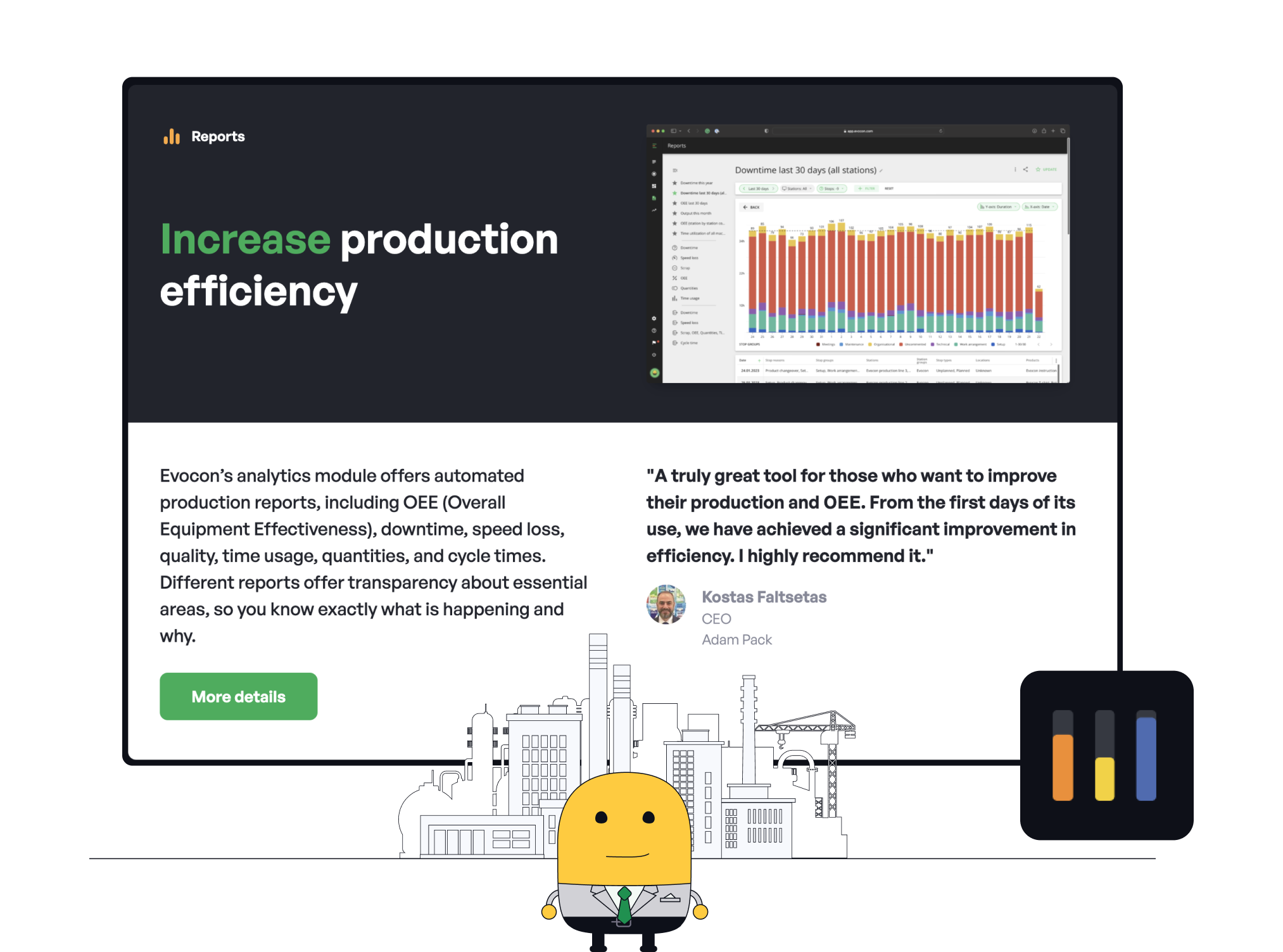Evocon is a visual and user-friendly OEE software that helps manufacturing companies improve productivity and remove waste as they become better. As Evocon’s user base continues to grow, the existing dashboard experience could no longer effectively support the emerging use cases across the different companies and customers. By addressing the low adoption rates for dashboard feature, I aimed to improve user engagement, foster informed decision-making, and enhance overall effectiveness across teams.
In response, we set out to
simplify the existing dashboard's experience
(onboarding) and
shipped a “copying” feature
that enables users to pre-create and share their dashboards set up with colleagues.
Date: Autumn 2023
Project team: 1 Product Designer (myself), Head of Design, team of developers.
My role:
Research - User Testing - Visual Design - Interaction Design
As the lead Product Designer for this project, my responsibilities include understanding customer workflows and synthesizing user requirements, prioritising key features for the MVP, leading the end-to-end design process, validating the solution with customers and managing limitations posed by the development teams.
Learnings & Outcomes:
The project resulted in a more streamlined and intuitive dashboard experience for our users. They can now customise and share dashboards with colleagues, improving collaboration and efficiency in their workflows. We received positive feedback from our customers, who appreciated the enhanced flexibility and usability of the feature.

I've heard from customers that creating dashboards can be time-consuming, and they're wondering if there's a way to copy the same dashboard for multiple users to make things easier.
Given that users regularly spend a significant amount of time setting up identical dashboards for various users, it highlights a clear need for a shareable dashboard solution.
The data indicates that the adoption of the dashboard module across teams is relatively low, impacting informed decision-making and overall effectiveness.
Discovery: Through customer request analysis and several discovery calls, I gained insights into how users incorporate dashboards into their daily routines.Users expressed a desire for department-specific templates with shared data for efficient catch-ups and reviews, as well as a need for privacy on certain aspects.
Low fidelity prototype: Following the discovery calls, I synthesised the information to create an initial flow chart and a low-fidelity prototype. This facilitated the first round of validation with customers and guided key usability decisions during subsequent interactions.
Usability Problem Resolution: After the initial testing, I identified and addressed usability issues surfaced during user interactions, ensuring a smoother user experience.
MVP: Subsequently, discussions with developers led to an understanding of technical limitations and a reduction in the feature scope by excluding less essential elements, resulting in a more lightweight MVP.
High-Fidelity UI: To enhance the visual appeal and functionality of the dashboard templates, I developed a high-fidelity user interface.
Final Usability Validation: Conducted a follow-up call with users to validate design changes, ensuring seamless alignment with their needs. This iterative approach refined the dashboard templates feature, meeting user expectations and providing a solution to the identified problem. Ultimately, this fostered better adoption rates and improved effectiveness across teams.


Ultimately, Evocon users gained the capability to effectively oversee their Dashboards, with options to share them, keep them private, or replicate dashboards from their colleagues.
Personalised Dashboards: Users could preserve their progress by creating dashboard entities, enabling the creation of multiple saved dashboards with automatic updates to changes.
Flexible Sharing Options: Two distinct sharing modes were introduced - Public and Private. Each mode aligned with data permissions, ensuring all-access to shared dashboards while maintaining data security.
Utilising Shared Dashboards: To enhance user flexibility, individuals could generate copies of publicly shared dashboards for personal use. This process effectively disconnected the duplicated dashboard from the original, preserving auto-saving functionality for seamless customisation.