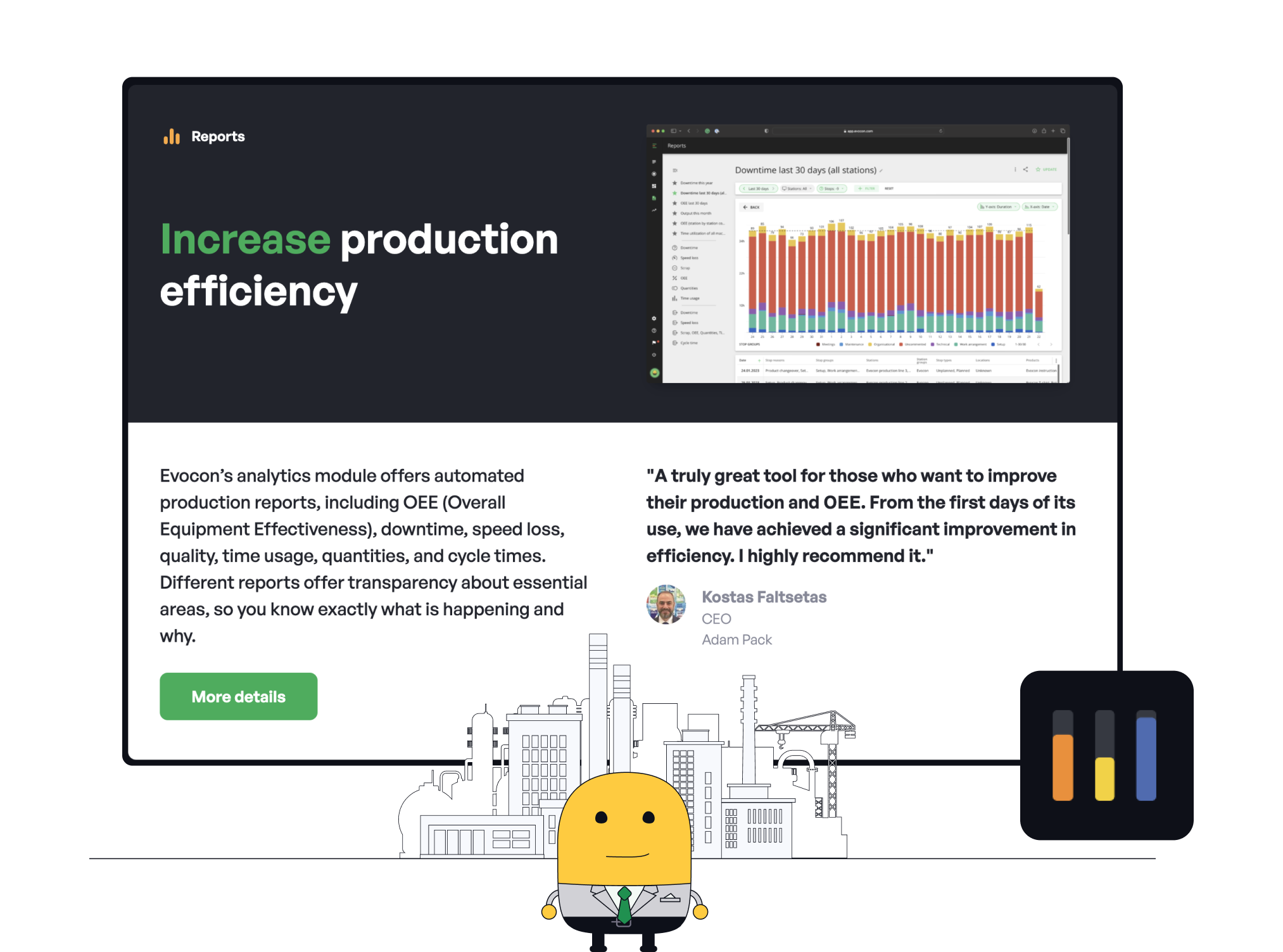
The goal of the project was to revamp the reporting module to increase user engagement, identify and resolve usability issues, and enable seamless access to critical production insights. By addressing these challenges, the project aimed to empower managers with the tools they need to drive continuous improvement and operational excellence.

Reporting is crucial for Factory Managers and Continuous Improvement Managers as it enables them to analyze downtime, access actionable insights, and identify production optimization opportunities.
By providing detailed and accurate reports, managers can pinpoint inefficiencies, track performance metrics, and implement data-driven strategies to enhance overall productivity. Effective reporting facilitates informed decision-making, leading to continuous improvement and operational excellence within the manufacturing process.
After numerous user interviews, we realized that dissatisfaction with our reporting module led many users to rely solely on exporting data, preferring to create custom Excel files or use external tools.
Key insights revealed that users found our reporting module inadequate due to its generic data, lack of detailed views and flexibility, insufficient filters, limited station selection for downtime reports, difficulty finding notes, failure to remember previous configurations, and absence of report-sharing capabilities.

Based on the research insights, we developed the most popular and complex user scenarios and created low-fidelity prototypes to ensure a clear understanding of how the features would function. This step was crucial in visualizing user interactions and refining the design to meet user needs effectively.
User scenario: Plant manager in the management meeting
Plant manager shows other participants that lunch time is a significant stop reason. He shows how many hours it takes every week on selected stations.

One of the most complex areas in our development was designing the functionality for filters and the XY axis. Ensuring these components were both user-friendly and technically feasible required extensive planning and collaboration. These prototypes served as a crucial step in visualizing and refining the user experience, ensuring the final implementation meets user needs effectively.

We conducted a workshop with the Head of Product and developers to align on crucial decisions and ensure the feasibility of implementing all proposed features. This collaboration marked an important moment in finalizing the functionality and workflow of key features, ensuring technical viability and team alignment.
To ensure everyone was up to speed and understood user needs and pain points, we included short clips from user research.
We reviewed user scenarios and confirmed that implementing filters and X and Y axis changes was feasible for the development team.
Ultimately, we finalized the list of MVP features, detailing their functionality and interactions, and outlined plans for future enhancements, providing a clear roadmap for ongoing development and continuous improvement.

UI + Clickable Prototype: We developed a comprehensive UI and a clickable prototype to provide a tangible representation of the design and functionality. This allowed us to test the flow and interactions with users and receive valuable feedback on the user experience.
Usability Testing with Users: We conducted thorough usability testing sessions with actual users to assess the effectiveness and ease of use of the prototype. This process involved gathering insights on user interactions, identifying unclear UI elements, and evaluating overall satisfaction to ensure the design meets user needs and expectations.
Iterative Small Changes in UI: Based on the feedback from usability testing, we implemented iterative, small-scale adjustments to the UI. These incremental changes were aimed at refining the design, enhancing user experience, and addressing any issues identified during testing, ensuring a more intuitive and effective interface.


The goal of the project was to revamp the reporting module to increase user engagement, identify and resolve usability issues, and enable seamless access to critical production insights. By addressing these challenges, the project aimed to empower managers with the tools they need to drive continuous improvement and operational excellence.


